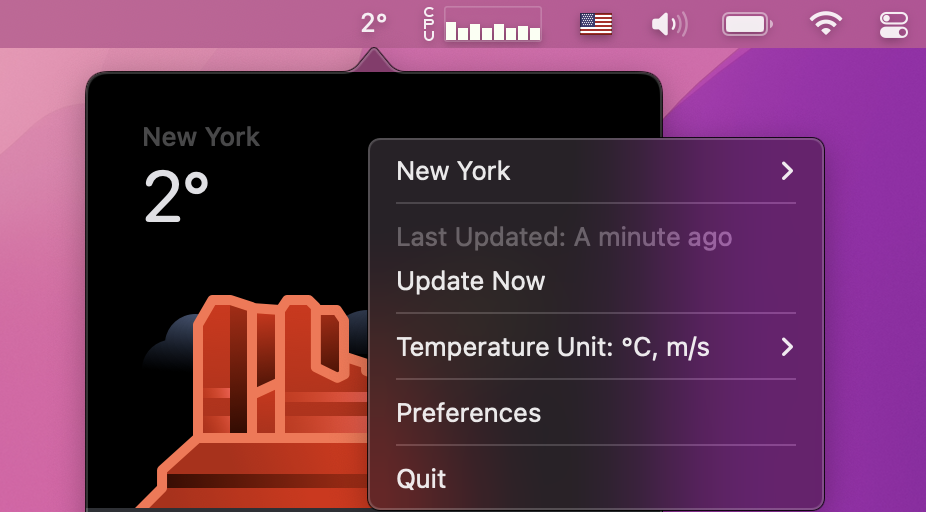Weather mini for Apple Watch
About "No Data Available", please try the following steps:
- Make sure the watch has internet connection (You may need to turn off bluetooth and make it in Airplane mode temporarily, then connect the watch to an active WiFi; If your watch was the cellular version, you can also just use the cellular network by turning off the WiFi temporarily.)
- Check location permission from the paired iPhone in settings (Settings > Privacy > Location Services > Weather mini)
- Check network permission in the Watch app from the paired iPhone (Watch > Celluar > Weather mini)
- Restart Weather mini on the watch (Swipe and delete the app by pressing the side button in multitasking mode)
- About Bluetooth, Wi-Fi, and cellular on your Apple Watch
- Connect your Apple Watch to Wi-Fi
Q: Just downloaded the app, but it just shows 'locating...'
A: If you were on watchOS 7, please check the internet connection of the watch first, then try to kill it by pressing the side button in multitasking mode. We do find that sometimes when location detection was slow or failed, the app will not responding until you restart it.
Q: What is a watch-only app?
A: A watch-only app (Independent watchOS app) has no iOS companion app, you can purchase it directly from the App Store on the watch. Of course, you can purchase it on iOS App Store, after a successful purchase, a download will be started on the watch automatically.
Q: Can't reload data after watchOS upgraded?
A: Please try to adjust the location permission again from your phone (Settings > Privacy > Location Services > Weather mini) then relaunch the app on the watch. Sometimes the watch just won't popup the permission dialog again, weird 🤔.
Q: Can't download the app on the watch app store?
A: The watch app store uses the same account on your phone, and you can't sign in or sign out on the watch. So make sure to sign in first on your phone. When you download apps on the watch, you may be asked to input your passcode, so keeping your phone close would be a good idea, even on the latest series 5 watch, input long password is hard.
Q: Purchased the app on the phone, it didn't appear on the home screen of the phone?
A: Weather mini can be purchased on the app store on your phone, but it won't appear on your phone's home screen. The download should start automatically after the purchase, then check the purchased apps on your watch: Watch App Store > Account > Purchased, you can download Weather mini you just purchased on your phone here.
Q: Purchased the app on the phone, can't download it on the watch?
A: This is weird, please double-check the purchase on your phone first then check your watchOS version, Weather mini requires watchOS 6.0.
Q: The temperature is inaccurate
A: Weather mini supports both Celsius and Fahrenheit, please check in the settings panel, maybe it was just because of the different temperatures units.
Weather mini for Mac
Q: Can't detect location when WLAN is turned off?
A: Currently macOS requires WiFi network turned on to detect users location.
Q: Where's preferences option when using menu bar only mode?
A: Please try to control click (right-click) on the weather artwork to show preferences option: